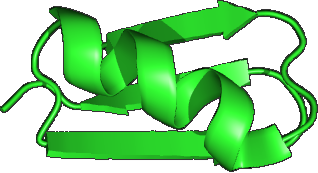Tutorial directories
Directories in the OTU / denoising tutorials are shown in the table below. Here, name stands for the name of the tutorial, e.g. misop or hmptut.
| Directory name | Contents |
| name / scripts/ |
Bash scripts. You need Bash and a few basic Linux commands to run the tutorials. Bash is standard in Linux and OSX. Under Windows, Cygwin provides an excellent Linux-like environment including bash. |
| name / fq/ | Reads in FASTQ format. |
| name / exercises/ | Solutions for exercises. |
| name / out/ | Output files generated by the analysis. The download contains the output files I made when I ran the scripts. You can regenerate them using the Bash script(s) with names like run.bash. |
| name / preout/ |
Pre-computed output files. These are the output files I got when I ran the scripts. Yours should be similar ( not necessarily exactly the same ). |
| name / sintax/ |
Contains a taxonomy reference database for the sintax command (FASTA file). |
Note that the tutorial scripts must be run from tutname/scripts, i.e. scripts/ must be the current directory .
The tutorial tarball files (.tar.gz) have this directory structure. After downloading, make a top-level directory for the tutorials, change to that directory, and extract files from the tarball, something like this:
mkdir ~/tutorials
cd ~/tutorials
tar -zxvf ~/Downloads/name.tar.gz
I will assume your top-level directory is ~/tutorials when I need to show an example command, but you can put this directory anywhere you like.
The tilde (~) in a directory name is an abbreviation for the user's home directory, e.g. /home/robert. You don't have to put the tutorial files there, I'm just using it as an example.