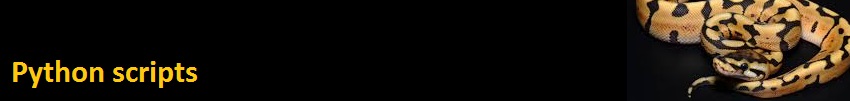
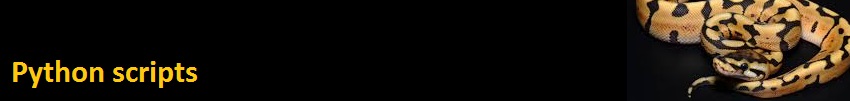
This is the home page for a collection of Python scripts provided to assist in processing data for UPARSE and other multi-step pipelines.
Documentation
Python scripts index.
Installation
Download
python_scripts.tar.gz.
Create a new directory for the scripts, change to that directory and
extract the tarball. E.g. if you downloaded python_scripts.tar.gz into your home
directory (~), then you could create a directory called drive5_py for the
scripts, like this:
mkdir ~/drive5_py
cd ~/drive5_py
tar -zxvf ~/python_scripts.tar.gz
Running a script
The simplest way to run a script is to type python followed by the path name
of the script and the arguments required by the script. Usually the first
command-line agument for the script is the input filename, and most scripts
write to standard output, which you can capture into a file by using >
filename. Assuming you installed the scripts in ~/drive5_py, then a typical command to execute a script looks like like this:
python ~/drive5_py/script_name.py input_file_name >
output_file_name