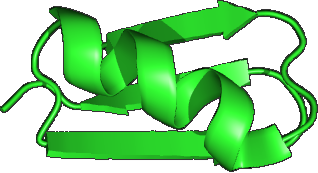FAQ: How do I fix Mac OSX error "Bad CPU type in executable"?
This problem here is that Apple dropped native support for 32-bit binaries in Mac OSX v10.15 (Catalina).
Several workarounds for running 32-bit apps have been mentioned on the web. I haven't tested them.
If you try any of these, please let me know how it turns out so that I can update this page with better advice, thanks! .
Docker
Docker allows you to run a true, native Linux under OSX:
https://www.raywenderlich.com/9159-docker-on-macos-getting-started
This looks like the ideal solution because there are many compatibility issues between Linux commands and software under OSX, and this should solve all of them, not just usearch. Docker is free, unlike the commercial packages mentioned below. Under Windows, Docker is very fast to load and seems to enable a comprehensive Linux environment in initial testing.
VirtualBox
VirtualBox is an alternative to Docker for running native Linux under OSX. It is also free. In my experience on other platforms, Docker is much better.
Partition
According to Apple, you can partition your Mac so that it can start with an older version of OSX as well as Catalina:
https://support.apple.com/en-us/HT208891
Commercial packages
According to an article in PC Mag , you can use Parallels Desktop or VMware Fusion to install older versions of OSX under Catalina.