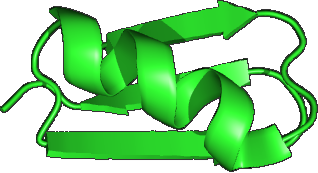otutab_counts2freqs command
See also
OTU table
OTU commands
Making an OTU table (otutab command)
Convert OTU table from counts to frequencies. The input file must be in QIIME classic format .
The output file is specified by the -output option.
The output file is formatted in a modified QIIME classic format where the values are floating-point frequencies in the range 0.0 to 1.0.
Note that most USEARCH commands do not support OTU tables with frequencies. You can convert from frequencies to counts by using the otutab_freqs2counts command .
Example
usearch -otutab_counts2freqs otutable_counts.txt -output otutable_freqs.txt