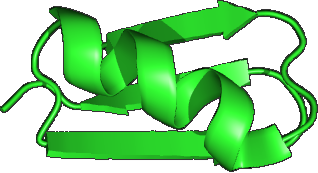alpha_div_sig command
See also
Diversity
alpha diversity metrics
Comparing diversity between groups
The alpha_div_sig command calculates statistical significance for differences between groups of one or more alpha diversity metrics . Groups are specified by metadata labels for the samples (healthy / sick, etc.).
The -meta option specifies a metadata file . This option is required.
The -metrics option specifies one or more metric names separated by commas. Default is all metrics. See alpha diversity metrics for supported metrics.
Note -- calculating multiple metrics looking for significance requires a multiple test correction !
The -tabbedout option specifies a tabbed text output file. A typical line in the output file looks like this:
shannon_e healthy >> sick 0.00953
Fields are:
#1. Name of metric.
#2. First metadata category.
#3. Symbol indicating sign of difference and significance (see below).
#4. Second metadata category.
#5. P-value.
Symbols are:
< Metric has lower value for samples in first category, weak significance (P < 0.2)).
<< Metric has lower value for samples in first category, high significant (P < 0.05).
> Metric has higher value for samples in first category, weak signifiance (P < 0.2).
>> Metric has higher value for samples in first category, high significance (P < 0.05).
~,= Metric is approximately equal in both groups.
Example: calculate significance of difference in Gini-Simpson index
usearch -alpha_div_sig otutable.txt -meta meta.txt -tabbedout sig.txt \
-metrics gini_simpson
Example: calculate Chao1 and Berger-Parker indexes
usearch -alpha_div_sig otutable.txt -meta meta.txt -tabbedout sig.txt \
-metrics chao1,berger_parker
Example: calculate significant of differences in all metrics
usearch -alpha_div_sig otutable.txt -meta meta.txt -tabbedout sig.txt