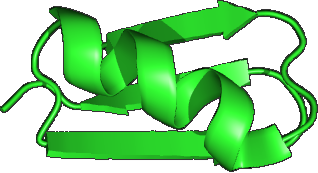There are two types of command-line options: value options and flag options.
Value options
Value options are followed by the value of the given parameter, for example –in filename .
Flag options
Flag options just stand for themselves, e.g. -quiet.
Option syntax
All options start with a dash (not two dashes!) followed by a long name. There are no single-letter equivalents. Value options must be separated from their values by white space in the command line. The order in which options are given is irrelevant unless two options contradict, in which case the right-most option silently wins.
Common options
| Option |
|
Values |
| -in filename |
|
Sequences to align. FASTA format . Any gaps in the sequences are discarded before aligning. Default read from standard input.
|
| -out filename |
|
Output file, default format is aligned FASTA. See also output format options . Default write to standard output.
|
| -maxiters n |
|
Maximum number of iterations to run. Default 16. Set to 2 for large datasets where refinement (iterations 3+) is too slow.
|
-in1 filename
-in2 filename |
|
Input files for profile-profile alignment , i.e. to align two multiple alignments to each other. Aligned FASTA format.
|
| -profile |
|
Perform profile-profile alignment , i.e. align two MSAs to each other. Input files are -in1 and in2 (see above).
|
| -quiet |
|
Do not show progress messages.
|
| -log filename |
|
Write parameter information to the file.
|
| -diags |
|
Use diagonal optimization . This can significantly improve speed with closely-related sequences. Disabled by default.
|
| -maxhours h |
|
Maximim time. If h hours have elpased, then complete the current iteration and stop. Default no time limit.
|
| -version |
|
Display version and exit.
|
Complete option reference
Flag options
Value options
|